on
How I journaled every day for 3 years: my favorite habit to build any new habit
I consider my daily journaling habit to be one of my most essential habits, boosting both my productivity and wellbeing. I started in November of 2017, and now, ~800 days later at the time of writing, with 13 journals filled cover to cover, I share my simple journal system. I use this system to easily build new habits, and as a project manager for all my goals. This journal system played a crucial underlying role for every achievement I’ve written about on this blog so far.
- Why journaling can help build habits and achieve goals
- How you can set up your habit journal with ANY notebook
- Customizing your journal
- Journal reviews
Why journaling can help build habits and achieve goals
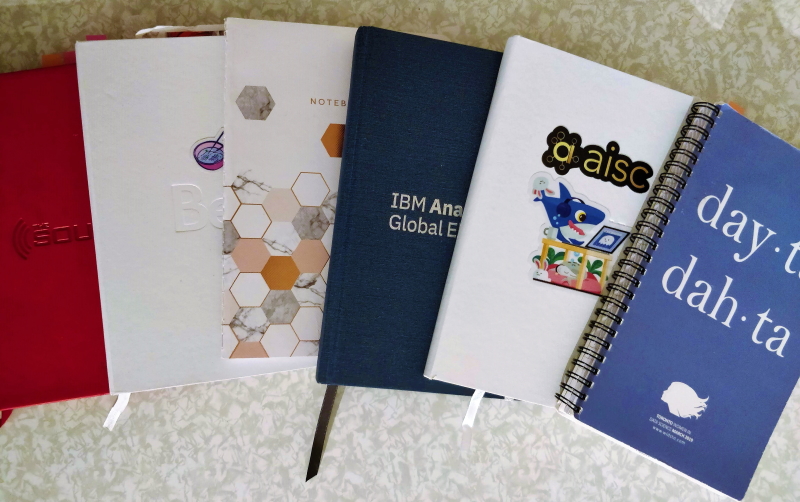 Some of the journals I’ve filled cover to cover
Some of the journals I’ve filled cover to cover
Setting aside a dedicated time each day to write a journal entry might not seem like the best use of time. What if there’s simply nothing important enough that day to put on paper?
However, have you ever felt like you have many ideas that pop up, yet when you finally have time to execute, you can’t recall the details, or the sticky note you hastily took notes on is nowhere to be found? If that’s the case, journaling could be very beneficial, as it is to me. I’m writing this after going back to a blog outline I wrote 2 months ago on a previous journal volume. It was easy for me to find, and having ideas like this noted on a journal helps me capture and execute on fleeting inspiration.
Here are the habits I’ve built, simply by tracking them in my journal:
- Waking up at 7 AM
- Exercising regularly
- 12 week year sprints to complete all of the projects below
- Developing a game while studying and working full time
- Completing a graduate level course while working full time
- Giving 5 talks in 10 days
The journal keeps all your ideas in one place
I started journaling pretty much out of desperation. During grad school, I felt like there were always too much going on. Papers due, exams, job interviews, not to mention the various conferences and extracurriculars I was involved with. While everything seemed fine on the outside, at a point, I started falling behind with all these commitments. I decided to put my foot down and manage myself better.
Like many others, I stumbled upon the bullet journal method during my google searches for keeping track of things. What really spoke to me was that the method encourages storing all information, be it ideas, scheduling, or even doodles, in the same place.
I happily tried out the method, because at the time, I had kept most of my information separate: school and interview preparation notes were scattered between multiple binders, sticky notes, Google Drive, or digital notes on my phone. I was wasting time trying to find information, depleting my attention on the big picture, which in turn caused a large amount of stress.
This journal system reduces said time wasting, by keeping everything in one place - and after 13 journals filled cover to cover, I can confidently say this worked wonders for keeping me on track. In addition, they serve as a personal knowledge bank - if I want to find how exactly I prepared for data science interviews, I can search my journals to find my notes. If I lose my daily exercise habit somehow, I can go back to the details and follow the steps again. I can easily carry on a project I paused months ago - which stops wasting time re-thinking and re-planning something because I lost my trail of thought.
The journal is an accountability builder
The habit journal system is built on tracking things that happen every day (what I eat and what I spend), and using that to get a daily rhythm of opening the journal. Once I do that, all the other habits are anchored onto that practice.
When it comes to the act of journaling, rants and feelings often come to mind. I have to assure you that this is completely optional. The reason why the only mandatory items on my journal are what I eat and my spending is because I can’t wiggle out of journaling that day because “nothing important happened today and I have no feelings or opinion”.
Once that journal is opened out of daily habit, I can also spill any rambling thoughts. For example I have some cherished doodles from difficult times that I can easily find years later because I marked the pages clearly on the table of contents. I wasn’t able to keep doodles from before I started journaling because they were always on scattered papers and binders.
This leads to the crux of why the journal system builds accountability. Each day, once that journal is open, if I have an ongoing project, I also note down the hours, or pomodoros I spent on focused work towards that project. There is no hiding - if I didn’t complete what I did, the journal is open and I have to note it down. Without this practice of “clearing my debts”, it used to be easy to just say “I’ll do it [some other time]…”, and the behavior would vanish without any trace - I didn’t have to be accountable to what I promised.
With this daily practice, it was impossible to explain away these vanishing hours at the end of a week when I tallied up my hours (also the tracking used to make the graph in this 12 week sprint blog). This made my procrastination have consequences, even if it’s just to my journal. I can’t explain exactly why, but this airing of procrastination in “public” really shut down my excuses.
How you can set up your habit journal with ANY notebook
Now that I’ve talked enough about the benefits of journaling - building habits and accountability, as well as being a personal knowledge store, here’s how to get started from scratch!
For organization, I learned from the bullet journaling method (4 minute video): namely, keeping everything in one place, using bullets and symbols, and having a table of contents. I’ll cover all 3 of those points that I took (I don’t use any of the future/monthly log, collections, etc. from bullet journal method because it didn’t work for me), but feel free to view the video to get inspiration to customize your own.
You can do this with any notebook, for example, I have many notebooks that were free: gifts or merch from company booths at conferences.
Your brand new journal - step by step
On the first page, write down the volume number and your name, contact information, date that the journal starts at (add the end date when you fill it cover to cover).
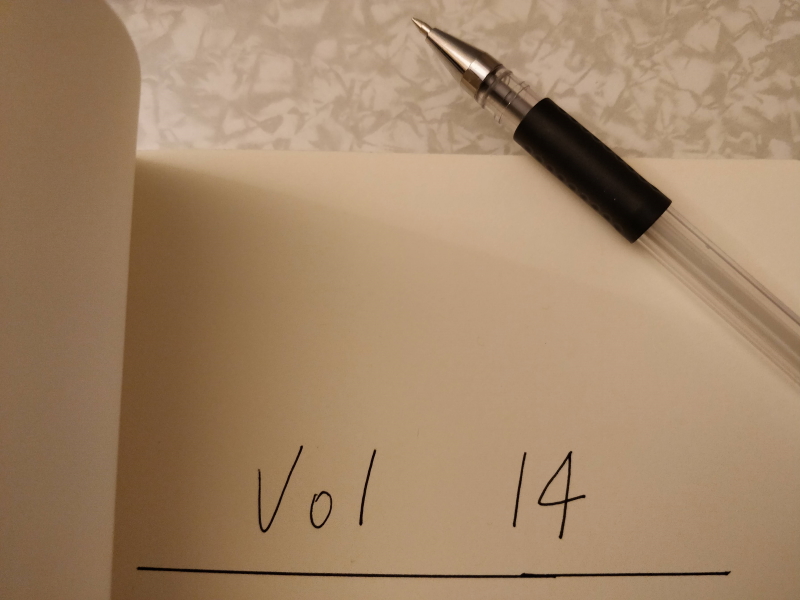 Step 1 - cover page
Step 1 - cover page
Flip through the whole journal, writing page numbers.
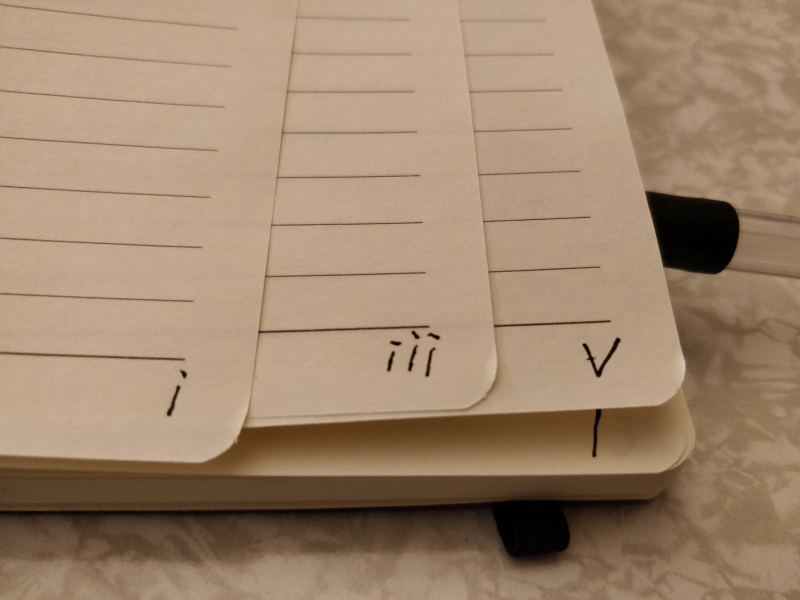 Step 2 - front matter page numbers
Step 2 - front matter page numbers
The first few pages I use Roman numerals for several pages for front matter, e.g. table of contents, some space for monthly planning.
On the first several pages, write the header “Table of contents”. They’ll be blank for now, and when you have some important notes in your journal, flip to the front and note the content and page numbers here to populate your table of contents.
Before I had internalized the symbols I use to track items, I also had a page with the header “Symbols”.
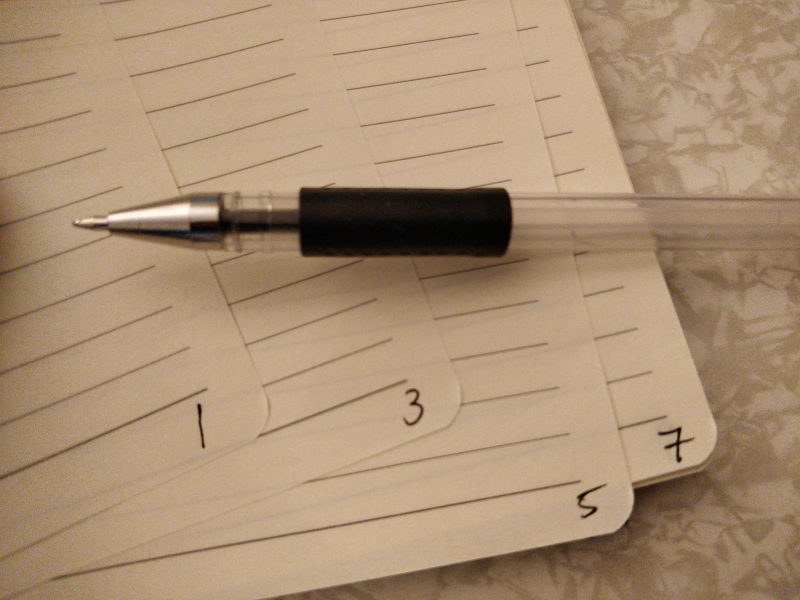 Step 3 - page numbers
Step 3 - page numbers
Then, for the rest of the pages I use regular numerals.
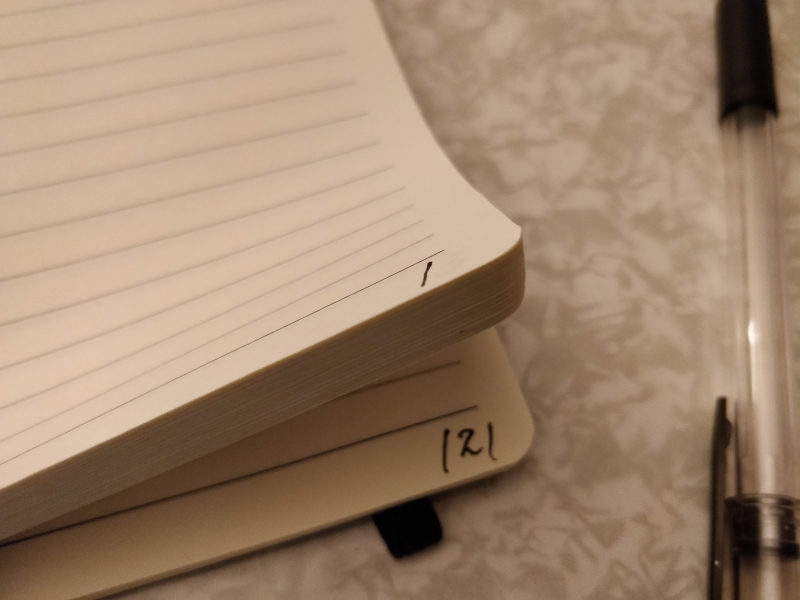 Step 4 - page numbers
Step 4 - page numbers
Your semi-new journal - examples
Now that you’ve just started your journal, here are examples of what it will look like after more use - these should provide clearer illustration of each component and how to use them.
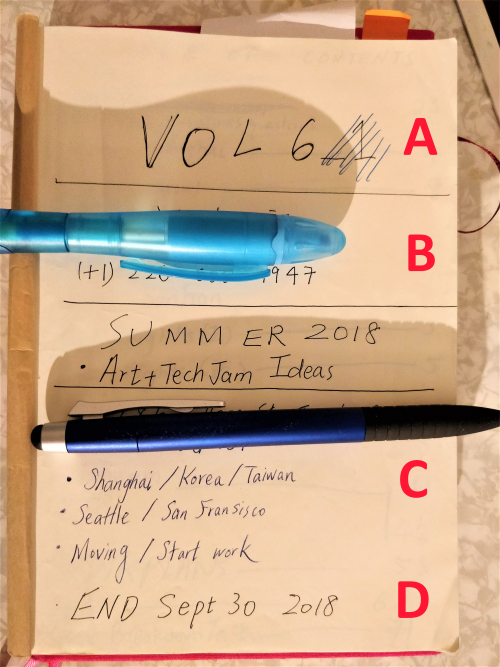 Title page: (A) The volume number. (B) Contact information. (C) Major events that happened in the duration of this journal, for easy reference. (D) Date range of this journal. Title page: (A) The volume number. (B) Contact information. (C) Major events that happened in the duration of this journal, for easy reference. (D) Date range of this journal. |
When starting a brand new journal, I usually leave 3 blank pages for table of contents - I found that I don’t use more than that.
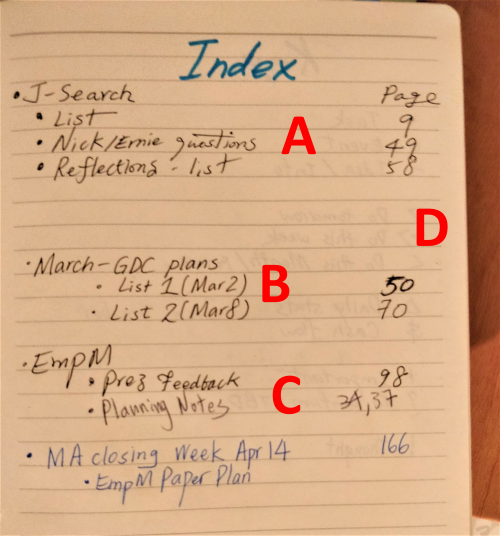 Front matter - Table of Contents (Index or whatever you want to call it): (A), (B), (C) Clearly worded topics, for ease of future reference. In this example, I can easily find my coffee chat notes, travel logs, etc. from the past. (D) Page number in the journal these topics/notes are on. Front matter - Table of Contents (Index or whatever you want to call it): (A), (B), (C) Clearly worded topics, for ease of future reference. In this example, I can easily find my coffee chat notes, travel logs, etc. from the past. (D) Page number in the journal these topics/notes are on. |
$() for expenditures. (C) Roman 12 to denote tracking for 12 week sprint progress time units. (D) Some additional “bullet” types to denote urgency. (E) Tally panel of total calories and expenditure. (F) Exercise tracker within the tally panel. |
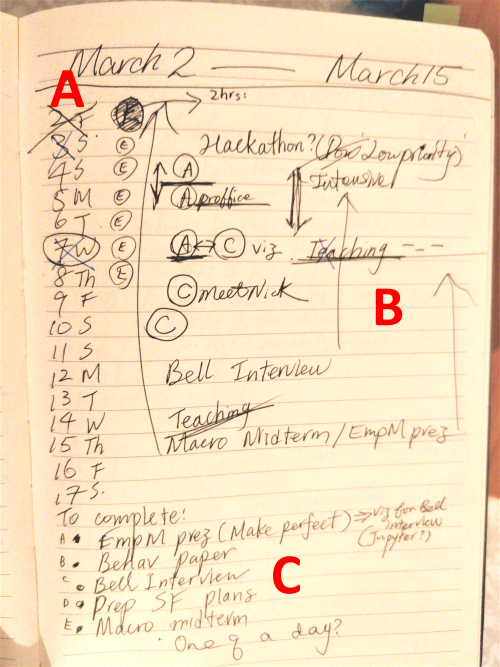 Occasionally I make an overview page for a busy period, and note this page in the table of contents: (A) List out the dates of the busy period. (B) Visualizing some timelines I have to complete each task. (C) List of deliverables. Occasionally I make an overview page for a busy period, and note this page in the table of contents: (A) List out the dates of the busy period. (B) Visualizing some timelines I have to complete each task. (C) List of deliverables. |
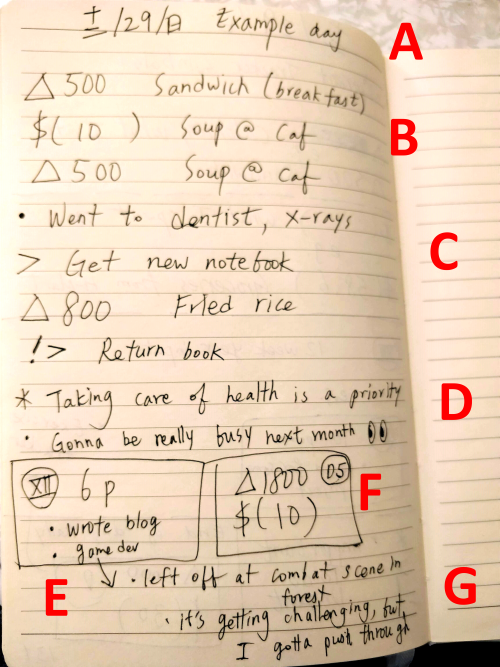 An example day: (A) Write out the date at the top. (B) Writing down what I ate that day and my expenditures, using consistent symbol notation. (C) For “to-do” items, I use a special symbol which makes it easy to see at a glance. (D) I write down some thoughts, also using consistent symbol notation before it. (E) Tally of my 12 week sprint focused work done that day. (F) Tally panel of calories, expenditure, and exercise tracker. (G) More thoughts. An example day: (A) Write out the date at the top. (B) Writing down what I ate that day and my expenditures, using consistent symbol notation. (C) For “to-do” items, I use a special symbol which makes it easy to see at a glance. (D) I write down some thoughts, also using consistent symbol notation before it. (E) Tally of my 12 week sprint focused work done that day. (F) Tally panel of calories, expenditure, and exercise tracker. (G) More thoughts. |
Customizing your journal
Decide on something to track daily that forces the habit even if you don’t have inspiration
- For me, this is daily calories and expenditure, but I don’t do anything with these statistics - I don’t have a calorie limit or strict budgeting. They are just things that happen every day. In my individual experience, daily feelings are not a good basis to build habits off of as they change every day.
- This is why I don’t do art on my journals unless I feel like it that day, treating my journals more like a notebook I happen to doodle on; some people’s journals are very colorful and elaborate (especially on YouTube) and that’s up to the individual.
Decide your goals to track alongside the daily items
- Make your own consistent symbol notation for goals and your other daily tracking.
- If you find a certain type of items becomes tracked pretty often, consider updating or adding notation. I’ve also removed notation when I found I wasn’t using it.
Track important events for easy reference in the future
- For example, at a conference I’ll note down interesting people or talks, and put that conference in the journal’s table of contents. Then, months or years later, if I’m trying to recall details from that conference, I can easily find that information because the journals are all clearly labeled with a date range.
If pen and paper isn’t your thing, or your journal’s not on hand
- Sometimes I will take notes on Google Keep (equivalent of Apple Notes), but in the spirit of keeping everything in the same place, I’ll transcribe the notes during my daily journaling.
- I still keep images in Google Keep, and clearly note in my journal if I have to reference an image in Keep. Without this additional notation, it’s difficult to find notes since they are spread between a journal and pictures on Keep. Hence you can consider using an entirely electronic system for your journal, like Evernote (I haven’t tried it but heard it’s like Google Keep).
Additional ideas for your habit journal
- Have blackout periods where nothing is tracked - this idea came from Tim Ferriss. I did this when abroad in France and didn’t try to remember every single thing I ate. Since then, I loosen my tracking whenever I’m travelling abroad. But I tend to still note down interesting things that happened so I can find them later.
- Journaling should be a habit to the standard of brushing your teeth, and so should the habits you’re tracking in your journal. You don’t just do it when you feel like it, that’s not a habit.
Miscellaneous observations
- I put stickers on the journals since I don’t want to clutter my laptop and it’s a waste if I don’t use them.
- I put some important things in the back pocket of the journal, if it has one, like receipts.
- There are some deeply emotional moments captured in these pages as well, for example on a day I learned of a family member’s near death experience, I drew a self portrait to remind myself that I was still there. I can easily find that exact portrait, thanks to the journal system.
Journal reviews
I’ve used plenty of notebooks cover to cover. Some of them I purchased, and many of them I got for free! In case you’re looking to buy your very own blank journal and would like some suggestions and information, here are some brief reviews of journals. Note that the external links may be affiliate links which help produce content for this site, and are clearly marked with *. The choice is always up to you!
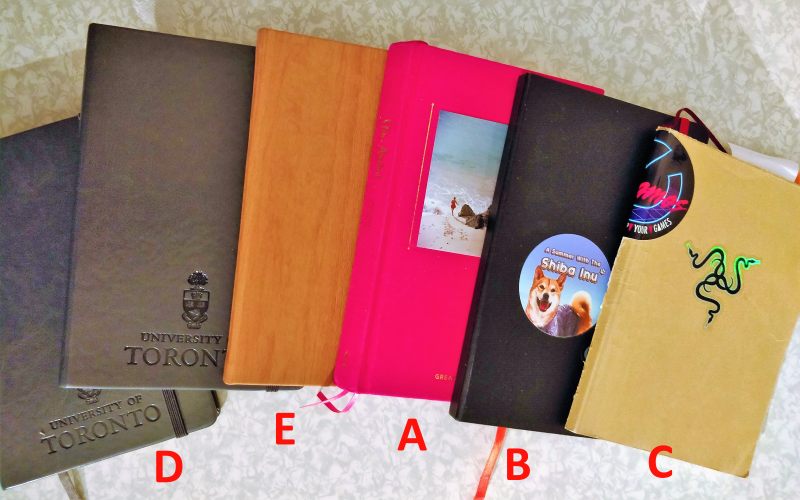 Journal mini-reviews
Journal mini-reviews
(A) Slim Aarons*
The most beautiful journal I have - it has gold rimmed pages and full-color Slim Aarons photos on some of the pages.
Bought it as a treat to myself, couldn’t resist when I saw it.
Cons: Is the thickest because of the sturdy pages. Not really a con…
(B) Black notebook*
Pros: slimmer and with more pages than most of my other notebooks.
Cons: doesn’t have a back pocket.
(C) Muji notebook*
Pros: I love the silky feel of Muji’s paper. There are double the amount of pages for a comparable thickness of other brands, yet the pages are tough, not flimsy at all.
Cons: Unruled (might be a pro to other people) but my writing gets too big without lines. The cover is thin - suggest getting a notebook rubber band to hold the notebook together.
Unfortunately I couldn’t find this particular one on Muji Canada’s official website - I must have bought it in Japan or Taiwan.
(D) Notebook I bought from the University of Toronto, made by Spector & Co.
Pros: Faux leather covers, making it feel quite classy.
Everything else is pretty much average / on par with the other notebooks, but the university logo made it more expensive…
(E) Notebook from Dollarama.
Pros: Cheap, and has pretty much similar page amounts to other journals.
Cons: Flimsy - the elastic holding the book closed fell off some weeks into use. The notebook itself is narrower than others for some reason.
Journalbooks*
Surprisingly cheap for its quality. You can often get this exact product as merch from conferences. I have used multiple of these, and I’d say they’re my baseline for the quality of other notebooks - right size, right page thickness (no bleeding through), has a back pocket, binding elastic, and bookmark.
More articles about "productivity"
- The importance of taking breaks in the pomodoro technique
- Capsule routines and transitory spaces
- Browse all articles about productivity