on
How I optimize my day with routines and tools: Lessons from balancing multiple projects
I often find myself wishing for more hours in a day, especially when it seems I’ve bitten off more than I can chew - social events, full time work, and hobbies add up. I’m sure I’m not alone, and that you’ve probably felt this way too.
While I haven’t quite figured out how to get more than 24 hours a day (it’s not sci-fi world, after all), I’ve had to build up a set of routines and find efficient tools that help me squeeze out more time. I write weekly on my blog and manage my video game studio on weeknights and weekends, in addition to working full time. In the past, these routines and tools have helped me ship a video game to consoles and Steam and finish a master’s degree part-time, so I’d say it’s fairly robust.
Here, I share the details of the routines and tools, in hopes that any portion of it can help you, too. And don’t worry: it’s not as intense as you might be thinking. In fact, a large portion of my routine was built off of the simple fact that I love coffee. And the tools I use might be surprisingly simple, including actually making use of those (many) free notebooks and journals handed out at conferences. So, with that preface, let’s jump right in!
Daily routines to boot up, work, and shut down
Morning routine
- Brew coffee
- Productive meditation
- Morning exercise
I wake at 6:00 AM every day, and rarely sleep in. This was an acquired “skill” due to forcing myself to put my alarm outside of my bedroom; once I have risen to turn off the alarm, it is easier to begin the day already. Even if I do feel groggy, the anticipation of the next step of my routine, making coffee, prevents me from going back to bed.
Now awake, I immediately start grinding beans and brewing it in a moka pot. While waiting, I might do dishes from the previous night, and eat a light breakfast (an apple, or cereal). I’ve been making my own coffee for years: first on the weekends because there is free coffee at work, but since the pandemic it’s been daily. I still don’t tire of it! The smell of freshly ground beans alone is something I look forward to.
With breakfast eaten (or in progress) and coffee in hand, it is now time for “productive meditation”. Writer Cal Newport describes this as “tak[ing] a period in which you’re occupied physically but not mentally, […] and focus[ing] your attention on a single well-defined problem.”
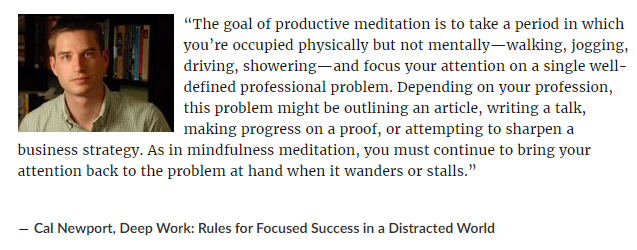 Cal Newport on productive meditation.
Cal Newport on productive meditation.
What this means is that I just sit on my couch or go to the balcony, journal by my side so I can capture good ideas when they come up, and just stare out at the view or into empty space, focusing on a specific problem. The problem might differ each day, for example to come up with blog ideas, or website features. I’ve had great success with this routine because it creates a deep spontaneity where my mind can generate ideas that wouldn’t otherwise come up when I am in execution mode. In fact, these ideas inform what I do during execution mode.
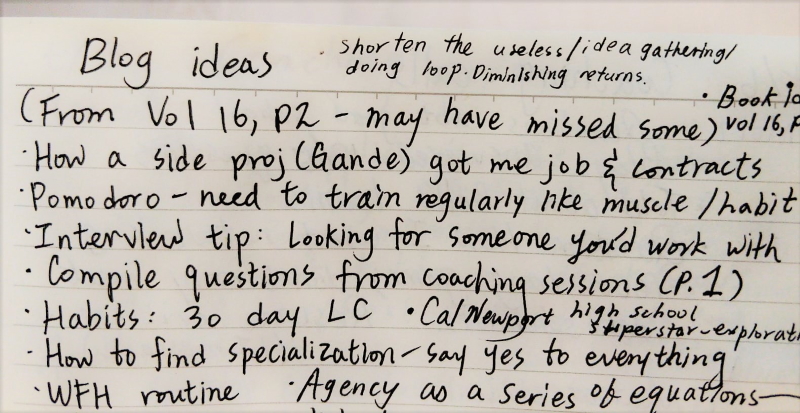 Blog topics captured in my journal from productive meditation sessions.
Blog topics captured in my journal from productive meditation sessions.
From waking up, to this point, I try not to check my phone, since doing so breaks me out of productive meditation immediately. Then, it’s time for my morning workout, mostly consisting of bodyweight exercises, which energizes me for the work day.
Work day
- Prioritization
- Affirmation “I will complete [tasks]”
- Pomodoros and planned breaks
At the beginning of the work day, I examine my backlog and do a quick prioritization, followed by an affirmation of the top tasks I’ve chosen to do, e.g. “I will finish writing unit tests today.” I revisit this affirmation during the day if I am losing focus.
I have been using the pomodoro technique for years, and for the work day it is no exception. I find that setting timers for focused work and planned breaks helps me to do more in less time. Since I am in data science as an individual contributor (not people management), it gives me more leeway to manage my time how I like - longer stretches of time without meetings - so currently I tend to have a good balance of deep work and non deep work. During my pomodoro breaks I use social media, run errands, or tidy up.
During the work day, I make it a point to take a real lunch break away from my monitor, since my productivity and mental sharpness nosedive if I am in focus mode for too long, commonly described as “brain fog”. Sometimes I am so in the zone that it’s hard to eject myself (it’s almost addictive), but I do try to reset so that I’m not in the fog in the afternoon.
Evening and shut-down ritual
- Afternoon/evening exercise (15 minutes)
- Pomodoros
- Relaxation
- Journaling
Later in the day, I squeeze in a 15 minute Kpop dance workout to refresh myself. This is usually after full time work, but if I’m having particular mental fatigue in the afternoon, I would rather take a 20 minute break, do the quick workout, and resume deep work in a more energized state.
Nowadays, I try not to do intensive deep work after full time work. This wasn’t the case in the past, when I was writing and coding for my first commercial video game while working full time - I timeblocked evenings to do deep work. Now, I hire contractors for some of the creative work I used to do, so it’s fine to manage them in the evening, in a reversal of the maker’s schedule, manager’s schedule roles.
On a weekly basis I do social calls, coffee chats and Lunchclub meetings in the evenings. I’ve set recurring blocks of time for these activities, so that I don’t really have to think about scheduling. In the future, if I dial down the amount of chats I take, I can simply use this reserved time for something else; it’s hard for me to fall into wasting that hour, at least.
On evenings where I don’t have chats scheduled, I use the time on blog writing pomodoros. I tend to only wind down after 8 pm, after those commitments.
Finally, the shut down portion of my routine is crucial to prevent my brain from being hyperactive when I’m trying to sleep. This starts around 10:00 pm, and I sleep around 10:30-11:00pm. I complete my daily journaling, putting down any entries I missed and tallying my trackers, such as how many pomodoros I did, or if I did my planks that day. I elaborate more on the journal below (Tools section) and in this article.
New habits are easily built thanks to this routine
I usually chain any new habits to my daily coffee routine. For example, when I started my morning workouts, instead of framing it as just a daily workout, I framed it as a daily workout after coffee. This ensures I do the things I mentioned above in my routine very consistently. (Because coffee is uncompromisable!)
Similarly, for activities in the afternoon I might chain it to the end of a work day, which happens whether I want it to or not. This mental “trick” inserts new habits into a chunk or sequence of activities I do anyway, making it harder for me to neglect it if I just “don’t feel like it.”
Rules reduce cognitive load of decision making
Now that I’ve walked through the structure of my daily routines, I’ll introduce three supplemental rules that help me with decision making throughout the day. This ensures I’m preserving as much mental energy for my focused work as possible, and not on fighting temptations or distractions.
Firstly, I have an eating schedule so that I don’t get distracted by walks to the fridge. It reduces time-wasting for me, since regardless if I’m working in an office or at home, it’s easy to just drift off for a snack break when bored. Instead of arguing back and forth with myself about whether I should get a chocolate croissant now or later (reader, you do this too. I know you do), I simply check if it’s one of my scheduled eating times. If not, the decision has been made for me already - wait for the next eating time, and I don’t get distracted from my deep work.
The second rule I have is to “not break the streak” of habits that I track. This currently includes daily exercising and eating breakfast. These are simply actions that I might avoid if I didn’t track them in my journal, so I can’t hide if I didn’t do it. This works great when I am ramping up habits; for example I trained myself to not skip breakfast by tracking it. I have not broken the daily dancing/walk (pick one) streak since last November (2019); I started tracking planks at the beginning of the 2020 pandemic and also haven’t broken the streak since.
The third rule is that I don’t bring my phone into my bedroom - it’s an electronics free zone. Only my journal is allowed. This drastically improves my sleep quality as well as helps me wake up since I have to leave my room to turn off the alarm.
To sum up, routines and rules help me preserve my day to day cognitive bandwidth. I use these systems to reduce adhoc planning or fighting procrastination, especially in the case of daily exercise, which greatly frees up my mental resources and increases focus. I can confidently say I’d be half as productive and probably still burn out, if it weren’t for these routines and rules.
Now we’ve looked at the macro structure, let’s dive into the micro: tools that I use to further ensure the tasks I fill my time with are being executed smoothly and efficiently.
Tools
Note-taking and high-level planning - pen and paper journal for everything
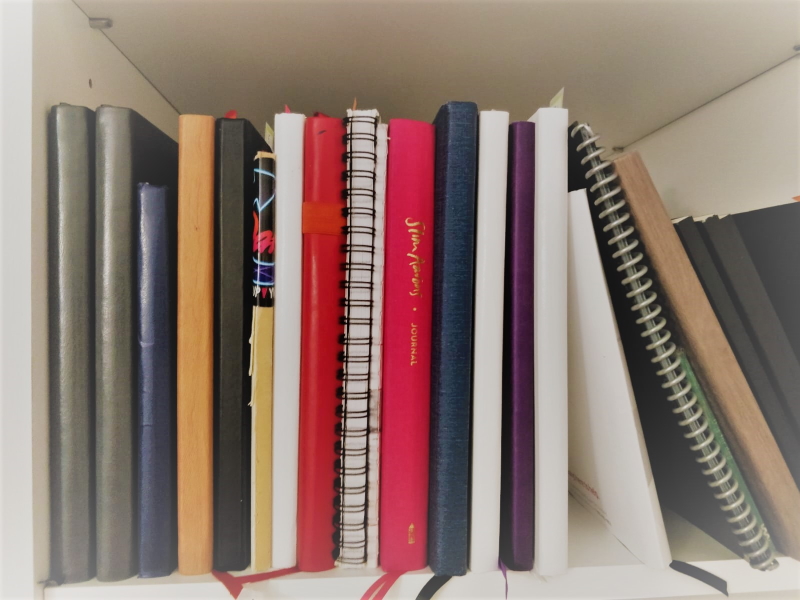 I have been using this journal system for 3 years, filling many volumes back to back.
I have been using this journal system for 3 years, filling many volumes back to back.
I use a journal system which is loosely based on bullet journaling.
- I removed anything in the Bullet Journal system that doesn’t work for me (most of it); for example, I don’t do any scheduling or writing out a calendar by hand on the journal. The system is a suggestion, not a rule.
- I never read the “official” book, or use the “official bullet journal” planners. They are just merch, in my opinion. I use free journals from conferences or the $5 simple lined journal from Muji.
- I don’t have fancy art or lettering on my journal. KISS.
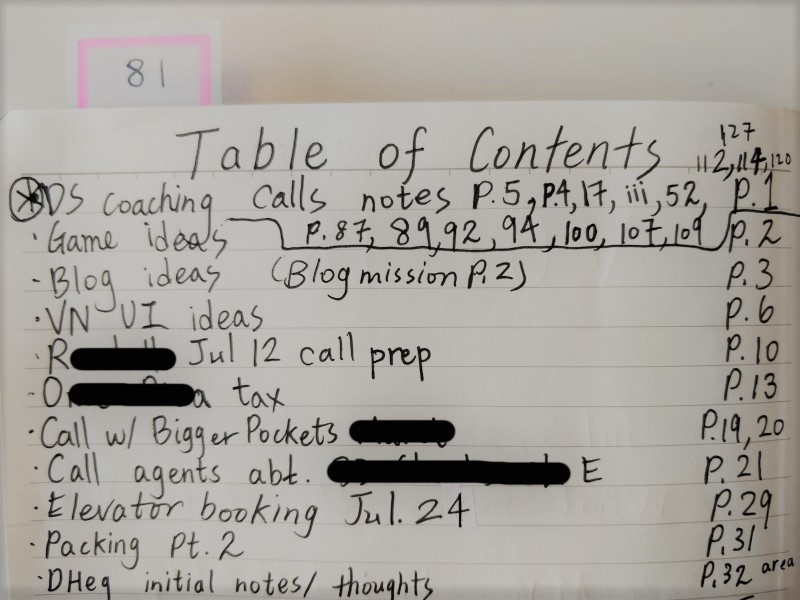 Table of contents ensure I can find important notes. The sticky note is flipped: this is Volume 18.
Table of contents ensure I can find important notes. The sticky note is flipped: this is Volume 18.
I describe how to set up a journal from a blank notebook in this post. Namely, all my ideas and daily habit tracking (e.g. if I did planks, as mentioned in the Rules section) go on the journal, and the way to navigate to past ideas is by maintaining a table of contents on each volume. I can easily find book, blog, or game dev ideas from months or years ago.
I also write down some daily events such as “dinner with x, talked about his move to Montreal”. I’m not sure why I still do this, as I revisit those notes rarely if at all. But since I do it at the end of the day, it’s more a reflection and a mind centering activity, as part of my shut-down ritual, rather than for some practical future reason.
Time management, scheduling, and todo list
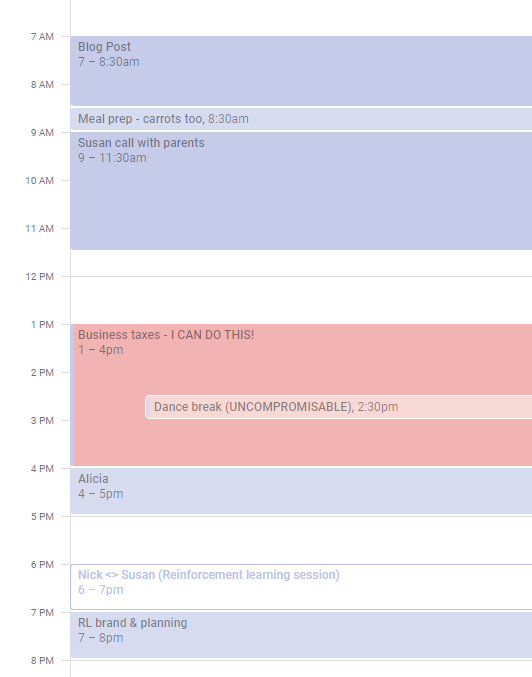 Example of a weekend calendar, including social calls, chores, and pomodoro blocks.
Example of a weekend calendar, including social calls, chores, and pomodoro blocks.
For time management I use Google Calendar. Everything is on it: plans, deep work blocks, and even chores like doing laundry. I don’t maintain TODO lists so much as I immediately put something I need to do on my calendar. If I don’t complete the task, I just move it by dragging and dropping the task to another empty slot. In the occasion that I plan TODO lists on my pen and paper journal, I copy the action items into my calendar as soon as I can.
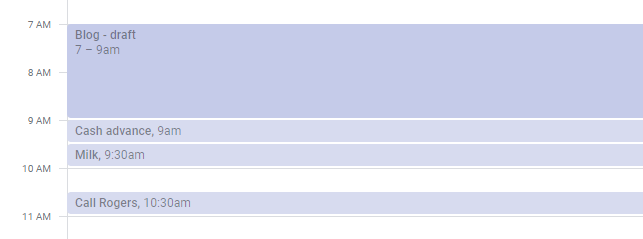 Example of how I use my calendar as a todo list.
Example of how I use my calendar as a todo list.
Focus and pomodoro
I use the simplest tools possible to time my pomodoro focus sessions. In fact, pomodoros can be timed with an analog clock if one so wishes. I don’t use any 3rd party app, “pro version”, or subscriptions, because no bells and whistles can help me magically achieve focus.
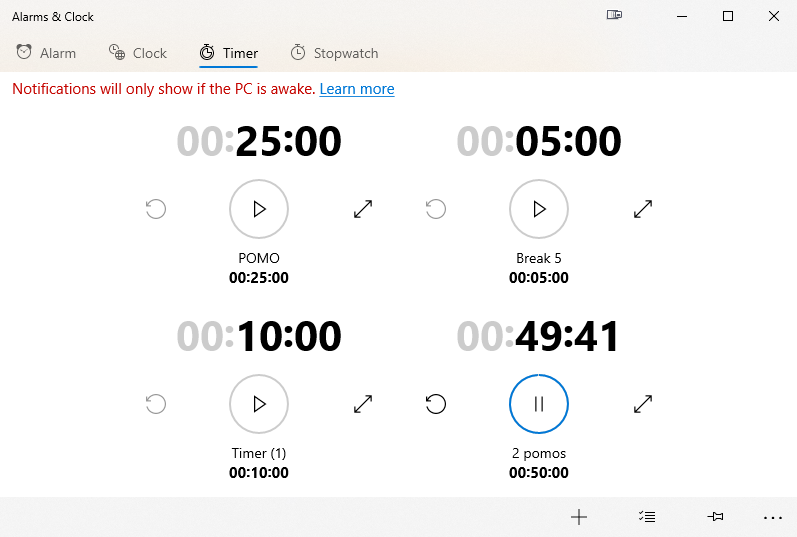 Windows inbuilt clock timer.
Windows inbuilt clock timer.
- Windows inbuilt clock (game dev and gaming computer)
- Alternatively, I use the eggtimer website - I have 50 minutes and 10 minutes bookmarked on my work MacBook and my Linux machine
- Android default clock app (if I’m using my phone as a timer)
Work note-taking
I create a folder on each new work laptop and just create .md files for each day, with the naming convention [yyyy-mm-dd].md. These are always offline and if I change work computers or leave the role, I just delete the folder, which will then be wiped.
The best thing is that these notes are like a disposable personal Wiki - using any code editor or IDE’s “search in project”, I can find code snippets from ages ago. For example if I’m revisiting or maintaining a PySpark project, I might search any keyword that I remember, such as import mllib. When I moved on from my previous role, these daily notes made it super simple to write documentation for hand-off.
Reading
For books I primarily use the Kindle app (browser) or Google Play Books (browser); I don’t own an actual Kindle, and due to frequent moving, I only own ~5 physical books (Cal Newport, Scott Young, Lilly Singh, to name some of the authors). Or I chromecast my phone screen to my TV and read that way. I make highlights and write notes, but rarely re-visit them, preferring to re-read select chapters or the entire book.
Occasionally I’ll read on my phone, but I don’t enjoy the experience for long reading sessions; phone screens are too small for me (I have a OnePlus 5T, which is already 6.01”). I also don’t use my phone to watch videos, because I don’t enjoy it. This pickiness might have saved me from TikTok addiction…
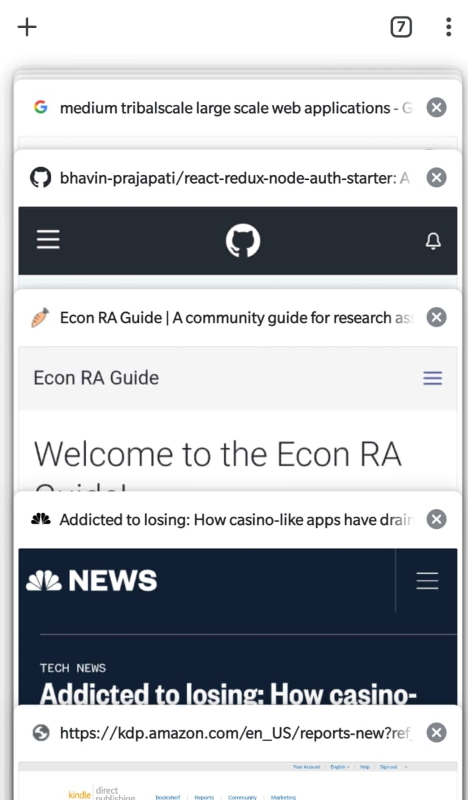 How I save articles to read on Chrome mobile - 7 tabs open.
How I save articles to read on Chrome mobile - 7 tabs open.
I don’t use anything to save articles, I just don’t close them in my Chrome bookmarks. Or I dump links to read to myself on Slack or WhatsApp. If I don’t remember to read it after a few weeks, that means it wasn’t urgent or important to read in the first place.
If there are extremely good quotes from a book or article, I copy it down on my pen and paper journal and write its page number on the table of contents.
Blog writing
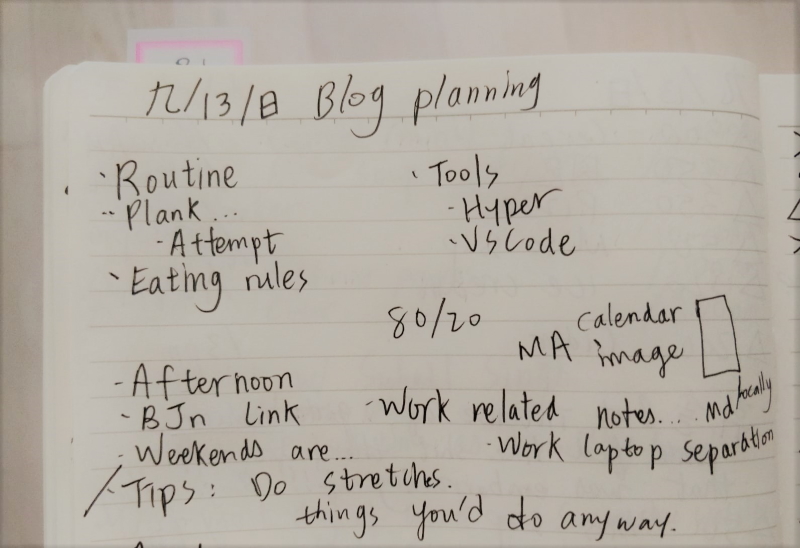 Image of high level plan for this very blog post. Some items didn’t make the cut.
Image of high level plan for this very blog post. Some items didn’t make the cut.
I keep a running list of ideas on my physical journals.
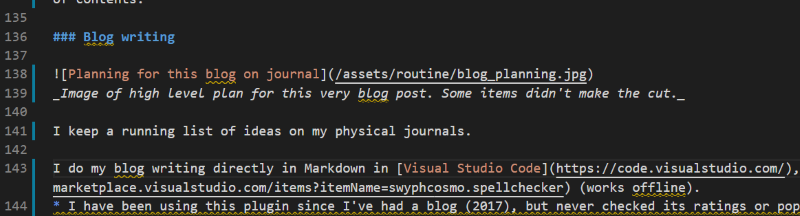 What this piece of the blog in Markdown looks like in Visual Studio Code.
What this piece of the blog in Markdown looks like in Visual Studio Code.
I do my blog writing directly in Markdown in Visual Studio Code, with its Markdown preview feature, “markdownlint” plugin for linting, and the “SpellChecker” plugin (works offline).
- I have been using the SpellChecker plugin since I’ve had a blog (2017), but never checked its ratings or popularity until time of writing (2020) - 12 ratings averaging to 4/5 stars. Regardless, it works; if there are spell check warnings I don’t agree with I can just google it. Not trying to write a English Lit PhD thesis here. You can see when I select tools I usually follow KISS.
Game writing
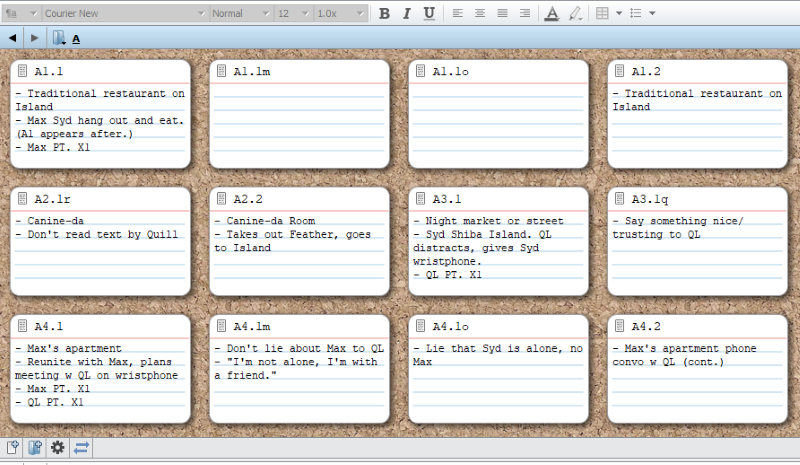 I use Scrivener for fiction writing, since a high level view is important.
I use Scrivener for fiction writing, since a high level view is important.
Since writing a storyline for a video game is like writing fiction, there is much more metadata involved, such as keeping track of player choices and consequences, details in the fictional world, branching dialogue, game mechanics, foreshadowing, and much more. Hence I enjoy using Scrivener and its corkboard feature to look at the storyboard as a whole to get a quick view at scenes (no one likes story plot holes!)
Commonly I hear that the UI of Scrivener isn’t the best, to which I agree; but the UI is not what I use it for - I’d say it’s more an organizational + writing tool. If you want a pure writing tool, there are many other options. I mention this because game writing is something I manage differently than my blog writing.
Coding
For coding I use Visual Studio Code, both at work and on my personal machines.
For debugging at work I use Python Debugger and its interactive shell. This simply depends on the stack at the company.
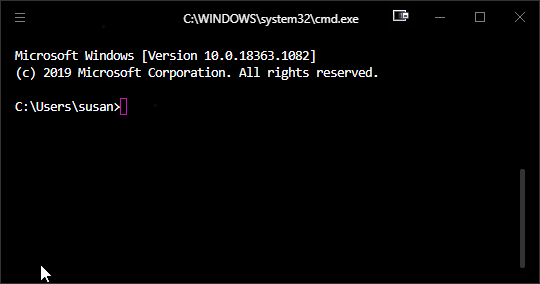 Hyper terminal and the Hyperpower extension to add additional visual effects.
Hyper terminal and the Hyperpower extension to add additional visual effects.
On Windows, for fun, I use the Hyper terminal. It’s just much more entertaining, which is a welcome relief when working with PowerShell. On my Linux and Mac I have no need…
This concludes the tools that I use most frequently every day to build and create. Without these tools, it would be much more difficult for me to maintain my blog, make video games, build random side projects, and make a living in general. However, there is always room for improvement, so I’d love to hear any suggestions or recommendations!
Conclusion
So there we have it - the routines and tools that help me squeeze just a bit more time out of each day. I am constantly looking for ways to improve it, so suggestions are welcome! (hello@susanshu.com or add me on LinkedIn.)
I’d love to hear what parts of this article surprised you, and what parts are in common with your own? If you enjoyed this article, definitely check out fellow productivity and data science writer Eugene Yan’s post on his routines and tools that help him accomplish more with less!